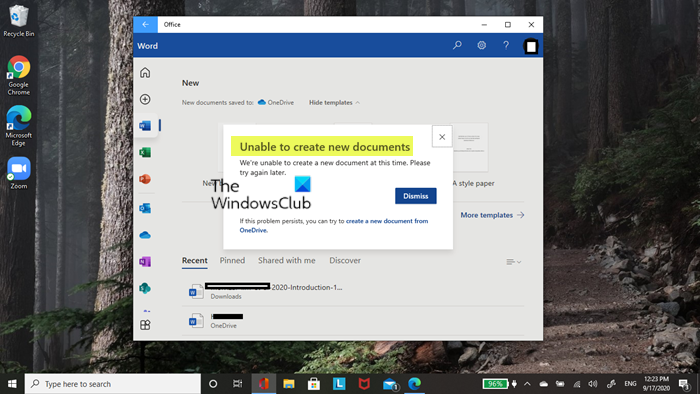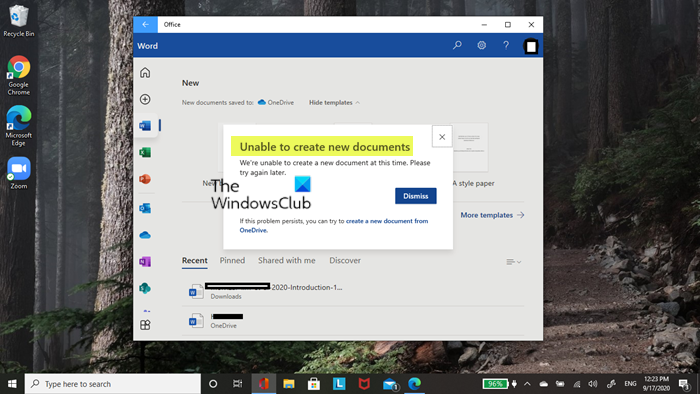When you encounter this issue, you may see the following error description:
We’re unable to create a new document at this time. Please try again later.A problem with your OneDrive account is preventing you from creating a new documentYour Office 365 admin has set a conditional access policy that restricts your access to Word
Investigations shows that this issue occurs when you try to create documents in Office online via the Office 365 portal.
Unable to create new documents in Office 365
If you’re unable to create new documents in Office 365 on your Windows 11/10 computer, you can try our recommended solutions below and see if that helps to resolve the issue on your system. Let’s take a look at the description of the process involved concerning each of the listed solutions.
1] Initial checklist
Before you try the solutions below, you can do the following, and after each task see if you can create the document successfully without issues:
Check operation status of Microsoft Services. As this issue is related to Office online, it’s likely a case of services outage which could be region-specific or widespread. So, you can check the operation status of Microsoft Services for Office 365 and try again. Also, check to make sure there are no connectivity issues at your end – if any, you can fix Network & Internet connection problems in Windows 11/10.Check your Microsoft 365 license. There are three necessary licenses for using Office online apps, viz;
OneDrive OnlineSharePoint OnlineOffice Online
So, ensure that you have the appropriate Microsoft 365 license, then you can clear Cache, Cookies, and Browsing History on your web browser, then head back to Office 365 portal and try creating new online files again.
2] Disable OneDrive sync for Office applications
This solution requires you to disable OneDrive sync for Office applications; and the fix specifically applies to the A problem with your OneDrive account is preventing you from creating a new document error description when you’re unable to create new documents in Office 365.
The following instructions will guide you on this:
3] Disable Continuous Access Evaluation (CAE)
This solution requires you to disable Continuous Access Evaluation (CAE); and the fix specifically applies to the Your Office 365 admin has set a conditional access policy that restricts your access to Word error description. Continuous Access Evaluation (CAE) in Azure AD is now enabled by default and allows for a quicker response by forcing an access token refresh in case of certain events taking place. You can set Strict enforcement or Disable CAE altogether. Keep in mind that the strict option though can break the user experience when they are working in Office on the web. Strict enforcement should only be used in environments where this is a hard requirement.
4] Install Microsoft 365 locally
Given that you’re having issues creating new Office documents online, this is another viable solution to the issue in hand, which requires you to install Microsoft Office 365 locally on your Windows 11/10 device. Once you have your Office 365 version installed, you should be able to create new documents normally and start using your Office applications. Hope this helps! Related post: Office documents do not open after upgrading Windows
Your Office 365 admin has set a Conditional access policy that restricts your access to Word
This may be related to the user-enabled MFA and your organization’s conditional access policy settings. Azure AD Multi-Factor Authentication and Conditional Access policies give you the flexibility to require MFA from users for specific sign-in events. How do I fix unable to create a new document? To resolve the error “Unable to create new document” when opening WordPad or Microsoft Paint on your Windows 11/10 device, you can simply uninstall and then reinstall the respective program.
Why can’t I create a new document on Microsoft Word?
There could be a number of reasons why you can’t create a new document on Microsoft Word – mostly it could be due to a corrupt Office installation. To fix this issue, you can try opening Word in Safe Mode, then check if you can create new documents. Otherwise, you can repair Word or repair the Office suite entirely. If that didn’t work you can uninstall and install Office on your device.
How do I create a document in Office 365?
To create a document in Office 365, do the following:
Open Word. Or, if Word is already open, select File > New.In the Search for online templates box, enter a search word like letter, resume, or invoice. Or, select a category under the search box like Business, Personal, or Education.Click a template to see a preview.Select Create.
Why is Microsoft not letting me save a document?
The problem can be caused by your template file, so be sure to recreate it and check if that solves the issue. Microsoft Word won’t save documents – This issue can occur due to your add-ins. To fix the problem, be sure to start Word in Safe Mode and disable all add-ins.